How Much Accuracy Is Enough?by Heidi Welch, AeroHydro Inc. As we and other MultiSurf users have been capitalizing on the capability of the Windows version to create highly complex models, we have collided head on with the speed limitations of Accurate calculation mode it is SO SLOW! Although we used to recommend use of Accurate calculations when making construction drawings or N/C cutting files, we now find that in our office we rarely use Accurate mode any more, because we easily can get construction quality accuracy in Fast mode by assigning enough divisions and "coordinating" the divisions between surfaces and their supporting curves. Fast vs. AccurateIn Fast mode, many calculations are performed quickly by linear interpolation in lookup tables. In Accurate mode, all the direct calculations implied in the model are actually performed. This often can take hours instead of the seconds it takes in Fast mode, but the results should be accurate to the full precision displayed. In Fast mode, by increasing divisions, you can approach Accurate mode accuracy, and in some cases actually attain it. In fact, though, you don't need to attain it -- in the physical world of construction, you rarely (if ever) can build to Accurate mode accuracy. So how much MultiSurf accuracy is enough?
DivisionsThere are two factors involved in assigning appropriately accurate divisions:
Coordinating divisionsThe easiest way to coordinate divisions between surfaces and their supporting curves is to match their divisions x subdivisions (see discussions in manual 4-12 and 4-45). You can accomplish this automatically if you use the default divisions 8x4 when creating curves, and the default divisions 8x4 8x4 for a surface built off those curves. When divisions are matched, there is no tabular discrepancy between a surface and its supporting curves and the result is exactly the same as accurate mode.
Number of divisionsIncreasing the number of divisions improves the accuracy of output in proportion to the square of divisions x subdivisions, e.g. doubling divisions x subdivisions reduces maximum error by a factor of four. In practical terms, we typically start with the MultiSurf default divisions x subdivisions = 8x4 (32) for display and working drawings. Occasionally, where there is tight curvature, we go higher. Then, for full-scale lofting and NC cutting, we generally double those default divisions by doubling the subdivisions multiplier. (Note: We are considering adding a global "divisions multiplier" option to streamline the process.) The table below shows 4 examples you can use as guidelines in choosing divisions for
your models.
As you can see, there is no absolute rule. You'll need to do a bit of experimenting, but there is simply no point to using 50x4 divisions when even 16x4 would be overkill. One way to check in on your choice is to save a 2D file and look at it in your CAD program zoomed in at 1:1 you can see the actual straight line segments.
About AeroHydro | Relational Geometry | News/Calendar
| Contact us |
|||||||||||||||||||||||||||||||||||||||||||||||||||||||||||||||||||||||||||||||||||||||

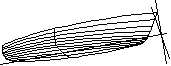 DEMO.MS2 (2KB)
DEMO.MS2 (2KB)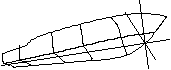 Huckins 69
(2KB)
Huckins 69
(2KB)
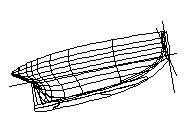 Stanley 21 (3KB)
Stanley 21 (3KB) 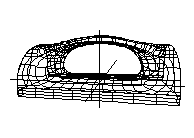 Hinckley chock (3KB)
Hinckley chock (3KB)