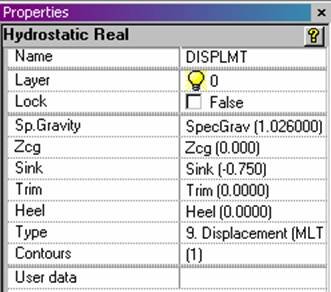
(1)
It already has 6 arguments, and it's hard to remember what they all are, and
what order they come in.
(2)
The index argument has 29 possible values; it's hard to remember which is which.
(3)
Unit dimensions of the result depend on index.
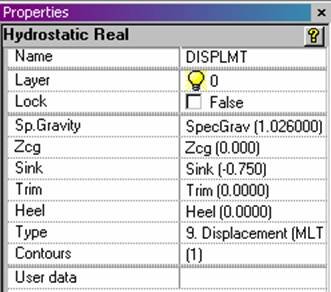
|
Index |
Units of Result |
Result |
|
1 |
Length |
forward end of
waterline |
|
2 |
Length |
aft end of
waterline |
|
3 |
Length |
waterline
length |
|
4 |
Length |
waterline
maximum beam |
|
5 |
Length |
maximum draft |
|
6 |
Length^3 |
displaced
volume |
|
7 |
Length |
X coordinate of
center of buoyancy |
|
8 |
Unitless |
center of
buoyancy as % of waterline |
|
9 |
MLT^-2 |
displacement |
|
10 |
Length |
Y coordinate of
center of buoyancy |
|
11 |
Length |
Z coordinate of
center of buoyancy |
|
12 |
Length^2 |
waterplane area |
|
13 |
Length |
X coordinate of
center of flotation |
|
14 |
Unitless |
center of
flotation as % of waterline |
|
15 |
Length^2 |
wetted surface |
|
16 |
Length |
X-coordinate of
wetted surface center |
|
17 |
Length |
Z-coordinate of
wetted surface center |
|
18 |
Length |
transverse
metacentric height |
|
19 |
ML^2T^-2 |
transverse
righting moment per degree |
|
20 |
Length |
longitudinal
metacentric height |
|
21 |
ML^2T^-2 |
longitudinal
righting moment per degree |
|
22 |
Unitless |
waterplane
coefficient |
|
23 |
Unitless |
prismatic
coefficient |
|
24 |
Unitless |
block
coefficient |
|
25 |
Unitless |
maximum section
coefficient |
|
26 |
Unitless |
displacement-length
ratio |
|
27 |
Length^2 |
lateral plane
area |
|
28 |
Length |
X coordinate of
lateral plane center |
|
29 |
Length |
Z coordinate of
lateral plane center |
All True/False fields
previously required multiple mouse clicks to invert the selection which was
deemed excessive. A check box has been added to this field and now a single
click is the only requirement to change the selection. The click does not need
to be constrained to the check box. Any location in the field will have the
effect of changing the selection.
The units added under
Tools/Options/Model Units are Microns.
Fixed.
EWS 6/18/2008. Build 307.
The
Trimmed Surface does not shade in a CAD system which accepts this .DXF file. The
Surf Trimesh does shade.
Trimmed
surfaces are now exported as meshes when that option is selected.
Fixed.
EWS 9/17/2008. Build 308.
Each
time a model was opened and closed, a resource leak was occurring in the Entity
Manager. When the resource instances reached a certain limit, no more could be
allocated and the message above appeared. The leak has now been fixed so this no
longer occurs.
FIXED by
JSL 9/23/08 for build 309.
In WAMIT
POT+CFG export, IRR can be in either file (but not both). We decided to put it
in the POT, but Nick and Chang-Ho have reasons to prefer it in the CFG. This
should be a very simple change in our program.
FIXED by
JSL 9/24/08
Another
WAMIT input file required for some analysis options (mean drift forces) is the
Control Surface (CSF) file. Format of this file is very similar to GDF (either
low-order or higher-order), only the header section is different. rg_WriteGDF
already has an option to write the low-order form. It would be straightforward
to add CSF to the WAMIT exports. We should be able to make the dialog by making
a copy of the low-order GDF dialog and removing a few fields.
FIXED by
JSL 9/23/08 for build 309.
In the
WAMIT GDF (higher order) export dialog, there is a control for setting dipole
patch color. In fact, color 11 is hardwired in the RG2WAMIT interface code, and
no other color entered here is going to work.
I favor
disabling the control, so it still shows color 11 for dipoles, but doesn't allow
any change.
FIXED by
JSL 9/19/08.
Insert a
formula f1 -- unit dimensions area, expression AREA(hull,0). V for real values;
it shows 188.193. Clear the selection set. Edit/Transform/Scale; scale x by 1.1;
Ok, Ok. The real values dialog still shows 188.193.
FIXED by
JSL 9/19/08.
Flatten
surface with contours with Flatten TM. Choose to output snakes and magnets. The
contours do not get written in the 2D file.
FIXED by
EWS 10/1/08 for Build 311
Because
of a prior bug fix, the ability to open a model and have it be in shaded mode is
broken. If the model is saved in wireframe, it should open in wireframe. Saved
in shaded it should open in shaded.